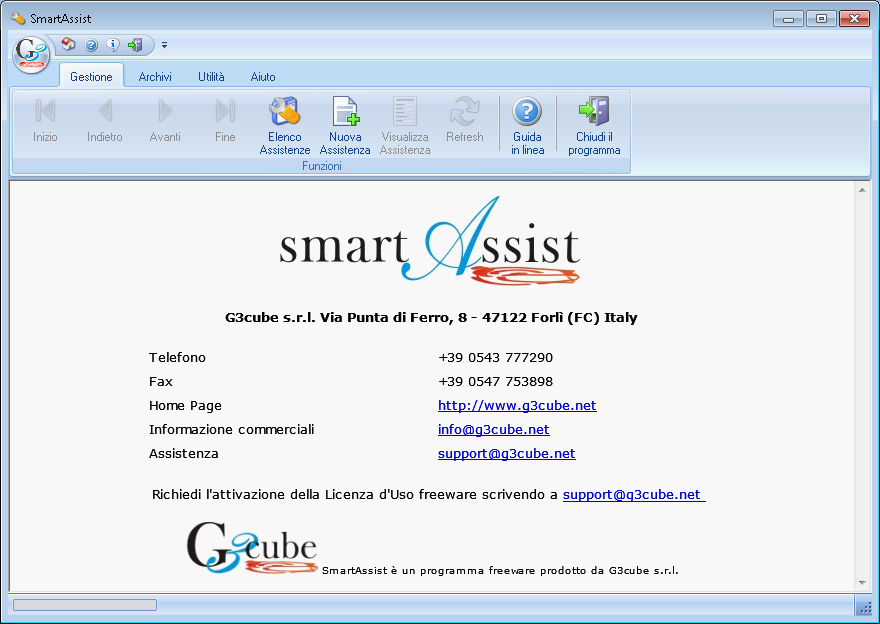Setup
To install SmartAssist© just double click on the installer SmartAssist_vXXX_EN.exe
Click on “Next”.
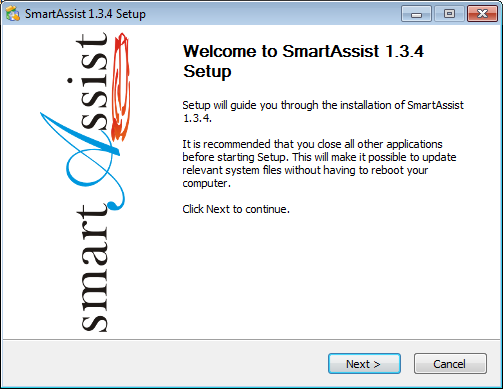
Please read carefully the License Agreement and click the button “I Accept” if you agree to the terms and conditions of G3Cube s.r.l. freeware software License Agreement
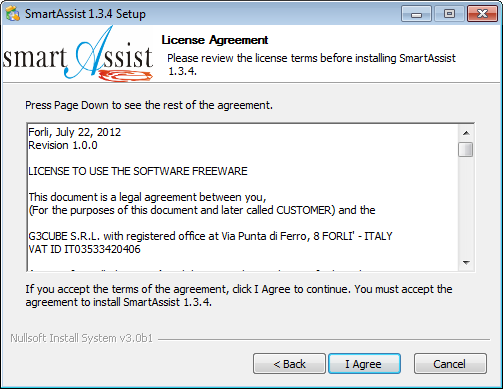
Premente il pulsante “Installa”
|
|
Starting with Windows Vista is recommended to install in the user's folder (the one given by the installation program ) to avoid problems with UAC of Windows ( UAC )
|
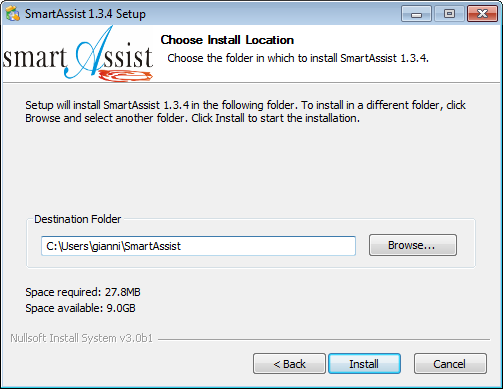
After installation , press the "Finish" button.
In a few seconds you should have installed SmartAssist© and you should find the icon to run SmartAssist© on the desktop of Your computer and in the menu Start – Programs – SmartAssist
In a few seconds you should have installed SmartAssist© and you should find the icon to run SmartAssist© on the desktop of Your computer and in the menu Start – Programs – SmartAssist